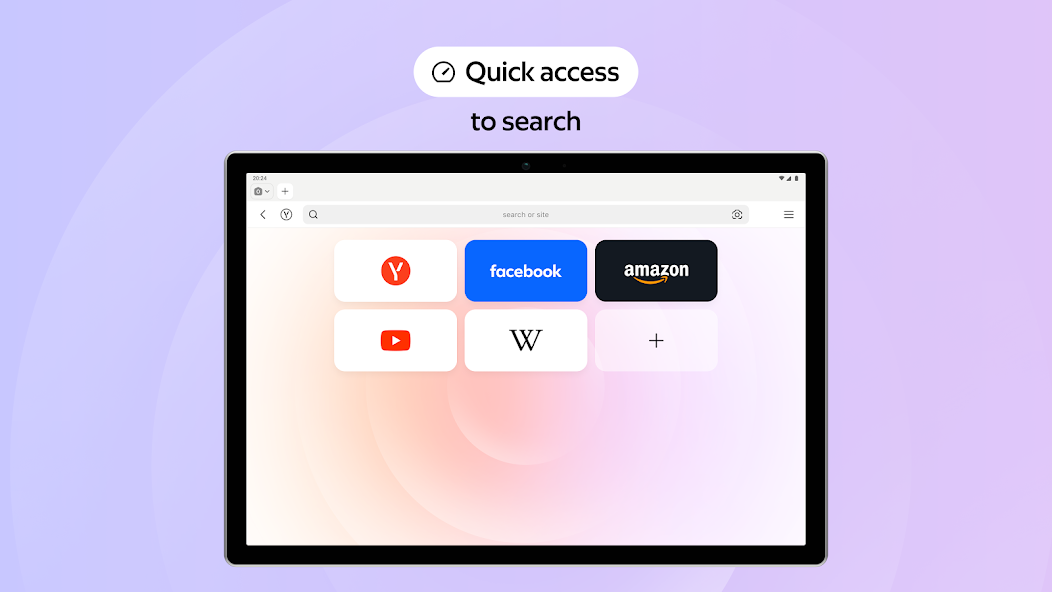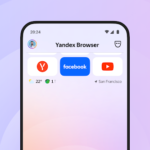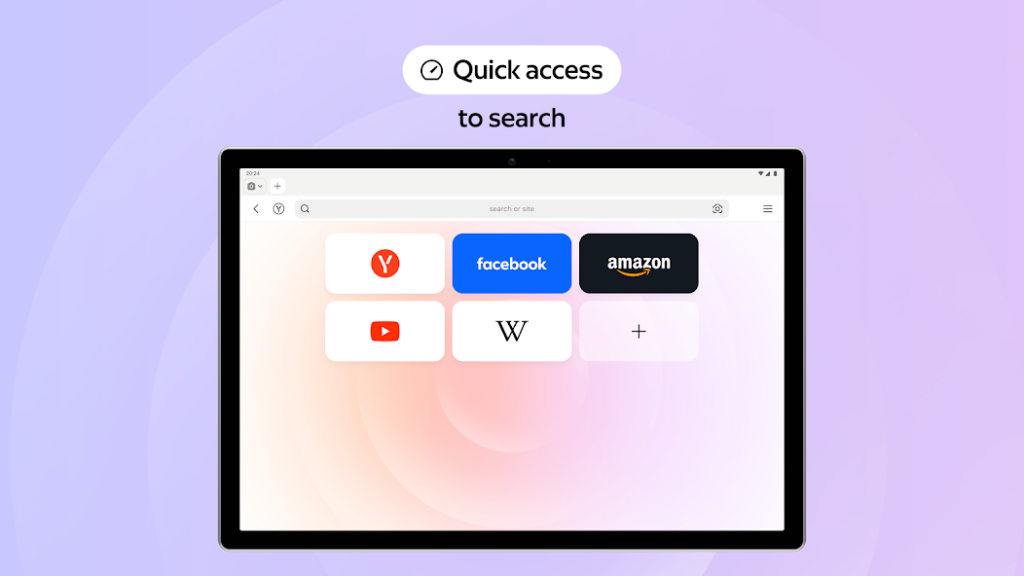
In today’s digital world, a web browser is more than just a tool to access websites; it’s an essential part of online security, speed, and usability. Yandex Browser, developed by Russian tech giant Yandex, stands out with its powerful security features, innovative browsing tools, and seamless integration with Yandex services. Whether you’re looking for a fast browsing experience or advanced security, Yandex Browser delivers.
Why Choose Yandex Browser?
1. Lightning-Fast Browsing with Turbo Mode
One of Yandex Browser’s standout features is Turbo Mode, designed to enhance browsing speed, especially on slow internet connections. This feature compresses web pages and multimedia content, allowing users to load sites faster while consuming less data.
2. SmartBox: Smarter Searching & Navigation
Yandex Browser integrates SmartBox, an advanced address bar that doubles as a search tool. It predicts searches, corrects keyboard layout errors, and even recognizes transliterated inputs, ensuring seamless navigation.
3. Unmatched Security with Protect Technology
Security is a top priority in Yandex Browser. The Protect technology provides multiple layers of security, including:
- DNS Spoofing Protection: Encrypts DNS traffic to prevent cyber threats.
- Wi-Fi Security: Encrypts data on public networks to prevent hacking.
- Phishing & Malware Protection: Detects and blocks malicious sites in real-time.
4. Seamless Integration with Yandex Services
For users who rely on Yandex’s ecosystem, the browser offers direct access to services like Yandex.Mail, Yandex.Disk, and Yandex.Maps, streamlining productivity and connectivity.
5. Customizable User Experience
With background themes, tab management, and widget-based homepages, Yandex Browser allows full personalization, ensuring users can tailor their browsing environment to their preferences.
6. Extension Support for Maximum Functionality
Unlike many proprietary browsers, Yandex Browser supports Chrome and Opera extensions, giving users access to a wide range of tools and enhancements.
Security & Privacy Features
DNSCrypt for Secure Connections
Yandex Browser uses DNSCrypt, an advanced technology that encrypts DNS requests to prevent data manipulation by cybercriminals.
Wi-Fi Encryption on Public Networks
Whenever a user connects to an unsecured Wi-Fi network, Yandex Browser automatically encrypts data to protect against potential hackers.
Privacy Considerations
While Yandex Browser prioritizes security, it does collect anonymous user data to enhance service quality. Users concerned about privacy can customize their settings to limit data sharing.
User Feedback & Performance
With its fast performance, security features, and ad-blocking support, Yandex Browser receives positive reviews worldwide. However, some users report issues related to language settings and ad management, which Yandex continues to refine with frequent updates.
Conclusion: Is Yandex Browser Worth It?
For users seeking a fast, secure, and feature-rich browsing experience, Yandex Browser is a top contender. Whether you need enhanced security, seamless integration with Yandex services, or customization options, this browser delivers a high-quality web experience tailored to modern users’ needs.
Would you like a browser that prioritizes speed, security, and customization? Try Yandex Browser today and explore a smarter way to browse the web.
Frequently Asked Questions (FAQs) About Yandex Browser
1. What is Yandex Browser?
Yandex Browser is a fast, secure, and feature-rich web browser developed by Yandex, a leading Russian technology company. It offers advanced security features, Turbo Mode for faster browsing, and seamless integration with Yandex services.
2. Is Yandex Browser free to use?
Yes, Yandex Browser is completely free to download and use on Windows, macOS, Android, and iOS devices.
3. How does Turbo Mode improve browsing speed?
Turbo Mode compresses web pages and multimedia content, reducing data usage and loading times, making it especially useful for slow or limited internet connections.
4. Is Yandex Browser safe?
Yes, Yandex Browser includes Protect technology, which provides DNS spoofing protection, Wi-Fi security encryption, and phishing and malware protection to ensure a secure browsing experience.
5. Can I install Chrome extensions on Yandex Browser?
Yes, Yandex Browser supports extensions from both the Chrome Web Store and Opera Add-ons, allowing users to customize their browsing experience with a variety of tools.
6. Does Yandex Browser track user data?
Yandex Browser collects anonymized usage data to improve performance and security. However, users can adjust privacy settings to limit data collection.
7. How does SmartBox improve searching?
SmartBox is an intelligent search and address bar that offers predictive suggestions, automatic corrections, and transliteration support, making searching and navigation faster and easier.
8. Is Yandex Browser available in multiple languages?
Yes, Yandex Browser supports multiple languages, and users can change the language settings from the browser’s preferences.
9. Does Yandex Browser work on mobile devices?
Yes, Yandex Browser is available for Android and iOS devices, offering the same security and speed features as the desktop version.
10. How can I download Yandex Browser?
You can download Yandex Browser from the official website or from the Google Play Store and Apple App Store for mobile devices.